As 2.0 has become an integral part of the web, the Classifieds section of the newspaper has changed dramatically. Far from the old 4-line ad full of strange shorthand and acronyms, we can now digitally search thousands of ads using standard English. With increasing competition from social sites of all sorts, newspapers have adapted and adopted everything from customer ratings to blogs and comments.
Locally, The Boston Globe, The Boston Herald and the Boston Phoenix have all put their classifieds online. But ask your average patron where to go to find apartments to rent or stuff to buy, and they'll mention Craigslist. This nonprofit service developed by a guy named Craig may be single-handedly responsible for getting newspapers and circular publishers to change the way they do business. With a simple format and no need to register, craigslist offers a place for anyone to promote anything they want to buy, sell, do or find. Free event announcements, calls for artists, personals ads and anything else you'd normally find in the Classifieds -- and things un-dreamed of in the days of print-only -- are here. It's locally-oriented services and shopping, by users and for users.
There are other sites that capture part of the same market -- FreeCycle focuses on barter and giveaways rather than sales -- but craigslist is powerful because it is so diverse in what it offers.
Discovery Activity:
Poke around craigslist for a while. Look for things that interest you, activities nearby, ads for apartments and cars and anything else that catches your eye. Keep track of what types of things you find and the diversity of it all. Look for the same sorts of things on Boston.com or the Herald. Write up a short blog post about what you find and compare the different sites.
Edited To Add: For an excellent, concise comparison, check out your running mate's post at Expanding Horizons. Nicely done!
Go the Extra Mile:
Post an ad to craigslist for an event you're having, an exhibition you're hosting, or classes you offer. Once you've got the ad up, post a link to it in your blog.
-------------------------
Are you feeling social yet? Overwhelmed? No worries, because next week we'll be looking at some tools to keep the rising tide of overload a bit more managed. We'll start with Thing 7: Feed Me!, a look at RSS and online subscriptions of all sorts.
Monday, September 29, 2008
Thing 5: Did You Read That Review?
After the general social networking sites, social reviewing or rating services are probably the most well-known source of online community action. Through these sites, individual users post reviews and rate their favorite bars, restaurants, stores, news items, books, movies....and libraries. People who need to find that kind of item or service can go to the community, search for what they need, read reviews, and then make a more informed choice. Once they've used the thing or the service, they can go back and add their review to the listing.
The number of social reviewing sites grows daily, but here's a few to get you going:
Media of all sorts: Amazon
News items: Digg, Reddit, and StumbleUpon
Food, Entertainment & Other Services: Yelp and Chowhound
Travel: TripAdvisor
Clothing: Many online stores now include customer review sections. Zappos (shoes) is a great example.
Contractors & Home Services: Angie's List -- a paid membership service that provides reviews of contractors. Take the Quick Tour to see how it works.
Discovery Activity:
Simple -- choose a site from above, find something to rate, and submit a rating. Write about using the tool in your blog and include a link to your review. Better still, find a different rating site or store and share the discovery with us through your blog.
You'll find more detailed instructions on how to do this here.
Go the Extra Mile:
Look up your library or institution in Yelp. If it's not there, make an entry for it. You'll need to post an initial 'review' to get it going, but don't pretend to be a patron and give your library four stars. Be you and be honest about who you are and what your library has to offer.
If you'd prefer to review something else, try and do the same for your favorite local restaurant or entertainment venue.
Next up, Thing 6: It's Classified!
The number of social reviewing sites grows daily, but here's a few to get you going:
Media of all sorts: Amazon
News items: Digg, Reddit, and StumbleUpon
Food, Entertainment & Other Services: Yelp and Chowhound
Travel: TripAdvisor
Clothing: Many online stores now include customer review sections. Zappos (shoes) is a great example.
Contractors & Home Services: Angie's List -- a paid membership service that provides reviews of contractors. Take the Quick Tour to see how it works.
Discovery Activity:
Simple -- choose a site from above, find something to rate, and submit a rating. Write about using the tool in your blog and include a link to your review. Better still, find a different rating site or store and share the discovery with us through your blog.
You'll find more detailed instructions on how to do this here.
Go the Extra Mile:
Look up your library or institution in Yelp. If it's not there, make an entry for it. You'll need to post an initial 'review' to get it going, but don't pretend to be a patron and give your library four stars. Be you and be honest about who you are and what your library has to offer.
If you'd prefer to review something else, try and do the same for your favorite local restaurant or entertainment venue.
Next up, Thing 6: It's Classified!
Thing 4: Expanding Your Social Networks....
Hello, everyone, and welcome to Week 2 of 26.2 Things! From your posts and comments, I'm getting the feeling that you're an enthusiastic bunch who can't wait to get running. Great! because here we go...
First, some housekeeping:
---------------------------------------
Now, back to social networks...
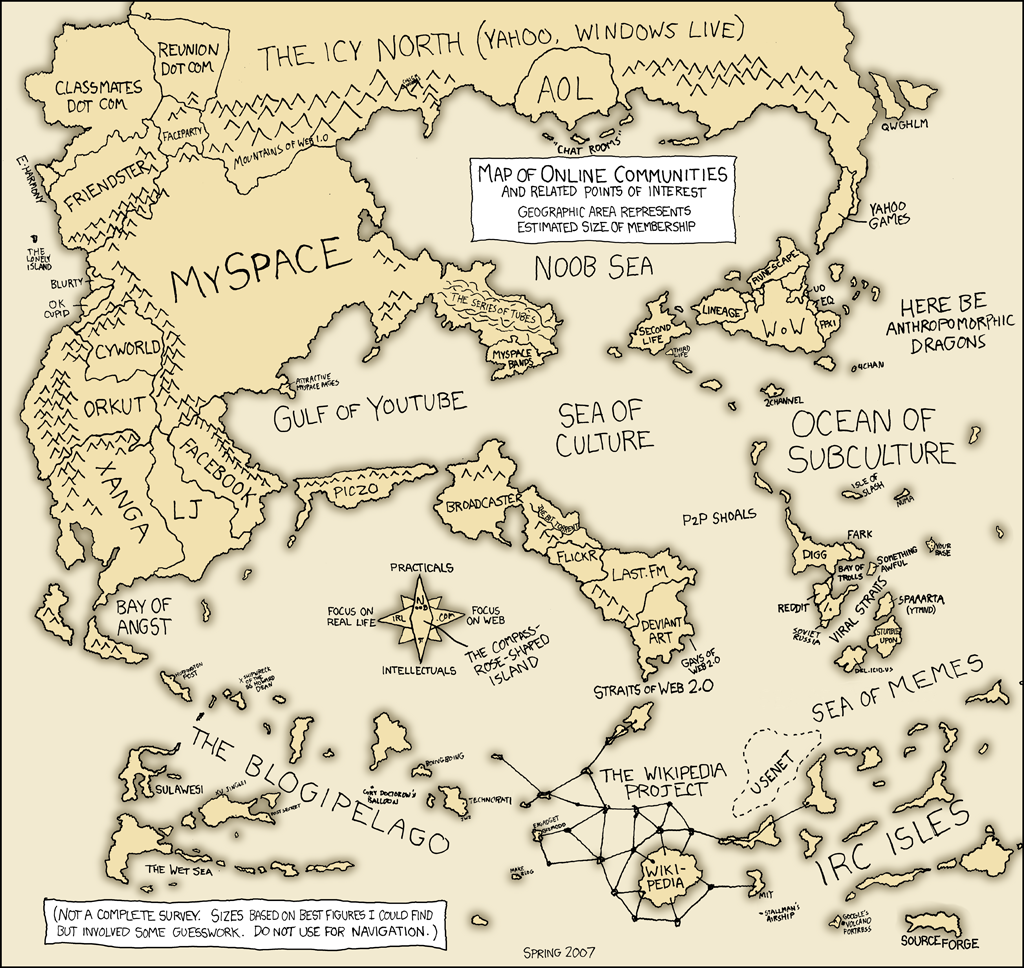
In the three-dimensional world, your social network is the system of contacts (personal and professional) that surrounds you. You chat with your network and make new friends. Your network gives you recommendations for new restaurants, bands, contractors and places to go on vacation. Professionally, you find out about new opportunities and get feedback on ideas. Your social network contains hundreds of people you know directly or through other friends and coworkers, and gives you access to interesting activities and useful information.
Online, social networking sites do the same things, and often with many of the same people. These sites are tools to expand those networks further and more easily than meeting at the diner or corner store ever could. People from around the world can come together to talk about politics or parenting or knitting and crochet. Through posts and discussions, reviews and comments, email and chat, these networking services offer another way to foster community and become part of a larger world.
Discovery Activity:
Explore some of the social networking services from the links above and below, or use your favorite search engine to find sites that match your interests. Think about what place an online community might have in your life, for fun or profit! Brainstorm three ways a social network could be useful to you or your institution, and write about it in your blog.
Here's a few more specific communities:
The Lone Arrangers, a community of solo librarians in all sorts of settings.
A Library 2.0 community.
TF Wiki, a wiki-based community for Transformers fans.
Network for Good, a place for donors, charities and volunteers to come together.
Loopt, a social network for your mobile device.
Go the Extra Mile:*
Choose one of your ideas and run with it. Join or create a community, and let us know about it in your blog. Include links, as appropriate.
* These are optional activities, if you want to take what you've learned one step further. They are *not* required.
As you can see, there are social networks for any possible interest or need. We'll explore a few more in Things 5 & 6. For now, jog on to Thing 5: Did You Read That Review?
First, some housekeeping:
- If you haven't sent me your Gmail address or blog address, please do. It's the only way I can give you credit for doing all those neat Things!
- If you've created your blog, please put up an initial post (even just saying, "Hi! I'm here!"). I can't add you to our blogroll until you do.
- A few of you have chosen to make your profiles private, which means that I can't see your blog information. That's fine, but then I truly do need you to email me your blog URL so I can keep track of it.
---------------------------------------
Now, back to social networks...
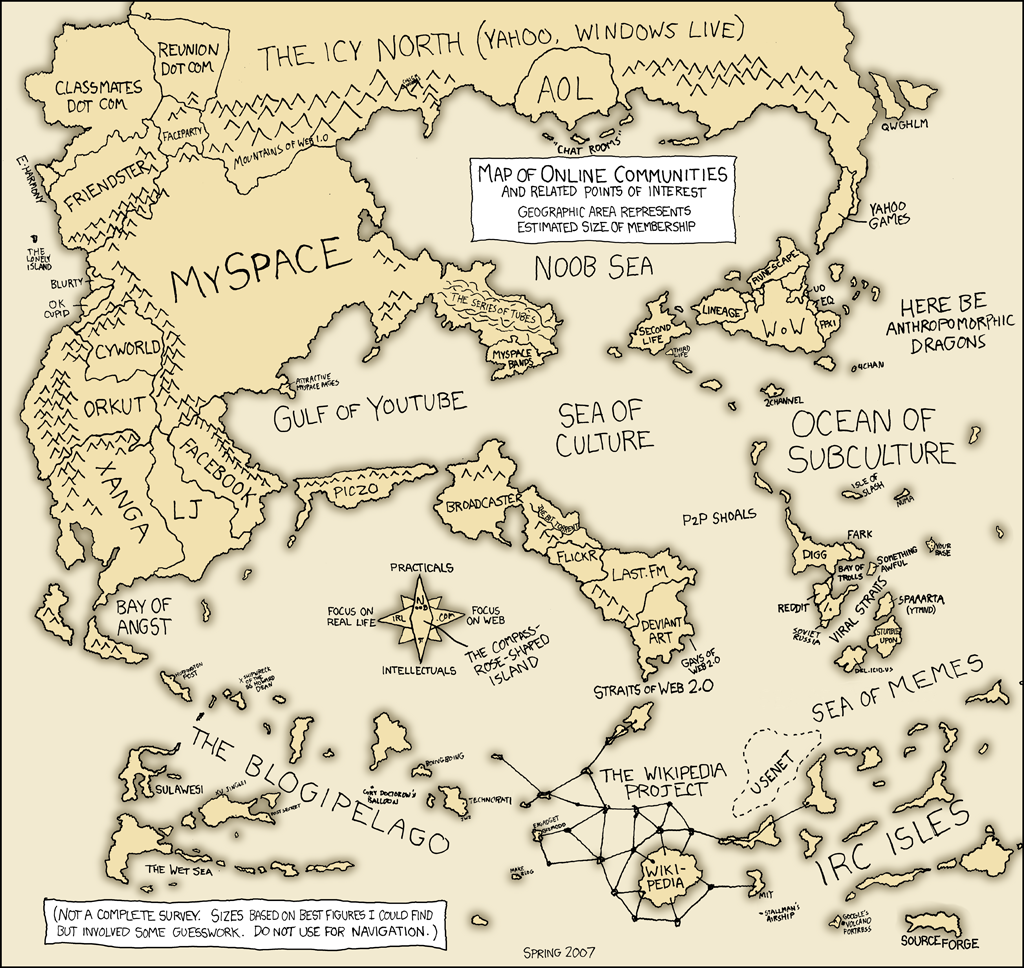
In the three-dimensional world, your social network is the system of contacts (personal and professional) that surrounds you. You chat with your network and make new friends. Your network gives you recommendations for new restaurants, bands, contractors and places to go on vacation. Professionally, you find out about new opportunities and get feedback on ideas. Your social network contains hundreds of people you know directly or through other friends and coworkers, and gives you access to interesting activities and useful information.
Online, social networking sites do the same things, and often with many of the same people. These sites are tools to expand those networks further and more easily than meeting at the diner or corner store ever could. People from around the world can come together to talk about politics or parenting or knitting and crochet. Through posts and discussions, reviews and comments, email and chat, these networking services offer another way to foster community and become part of a larger world.
Discovery Activity:
Explore some of the social networking services from the links above and below, or use your favorite search engine to find sites that match your interests. Think about what place an online community might have in your life, for fun or profit! Brainstorm three ways a social network could be useful to you or your institution, and write about it in your blog.
Here's a few more specific communities:
The Lone Arrangers, a community of solo librarians in all sorts of settings.
A Library 2.0 community.
TF Wiki, a wiki-based community for Transformers fans.
Network for Good, a place for donors, charities and volunteers to come together.
Loopt, a social network for your mobile device.
Go the Extra Mile:*
Choose one of your ideas and run with it. Join or create a community, and let us know about it in your blog. Include links, as appropriate.
* These are optional activities, if you want to take what you've learned one step further. They are *not* required.
As you can see, there are social networks for any possible interest or need. We'll explore a few more in Things 5 & 6. For now, jog on to Thing 5: Did You Read That Review?
Wednesday, September 24, 2008
Thing 3: A Blog! A Blog!
So, what is a blog, anyway? The word is a contraction of web and log, and a web log is a series of posts (articles) displayed on a website in reverse chronological order, most recent at the top. That's it -- nothing too fancy.
Originally developed just as online diaries, blogs have become places for people to express their opinions, write about their lives, and share information and recipes and cute pictures. What makes blogs more interesting is that readers are able to respond and create discussions by commenting on the original post and on other commenters.
As I mentioned in Thing 1, libraries are using blogs in all sorts of ways. How might you find a use for a blog, either in your library or in your life?
Discovery Activity:
Set up your blog for this course at Blogger and comment here with the web address. If you already have a blog, please skip to Step 9.
1) Go to the main Blogger page.
2) In the upper right corner, sign in using your Google Account information. [Google bought Blogger a few years ago, and you use one account to gain access to both services.]
3) This will take you to your Blogger Dashboard. Just like that part of a car, this is where you can oversee everything in your Blogger account. You can edit your profile information, manage your account and create blogs. Which brings us to....
4) Click on the Create a Blog link on the right.
5) Fill out the appropriate fields. The Blog Title is the main title for your blog. The Blog Address (URL) is the web address for your blog. Choose carefully when you pick a blog URL, because you can't change it unless you delete that blog. Think about what you might want to use your blog for after 26.2 Things. Don't just pick anything; give this some thought.
6) Click on Continue.
7) Now for the fun part! Choosing a Template lets you give your blog a look you like. Each template is slightly different in both color and layout. Choose one that appeals to you, click on the radio button (the small circle) next to the template, and then click on "Save."
8) Congratulations again! You've just created your blog, your own home on the web. This is where you'll post the results of the rest of your Thing discovery activities, and where you'll discuss what you find with your running mates in comments. If you want to customize your blog a bit more, read through Blogger's help page on the topic and play around.
9) Please either email me your blog's web address, or better still, leave it in a comment here for your classmates to see. I encourage everyone to follow a few of the 26.2 Things blogs, because you'll learn as much or more from your peers as you will from me.
10) Sit back and relax! On Monday, I'll post the next few Things, beginning with Thing 4: Expanding Your Social Networks...
Originally developed just as online diaries, blogs have become places for people to express their opinions, write about their lives, and share information and recipes and cute pictures. What makes blogs more interesting is that readers are able to respond and create discussions by commenting on the original post and on other commenters.
As I mentioned in Thing 1, libraries are using blogs in all sorts of ways. How might you find a use for a blog, either in your library or in your life?
Discovery Activity:
Set up your blog for this course at Blogger and comment here with the web address. If you already have a blog, please skip to Step 9.
1) Go to the main Blogger page.
2) In the upper right corner, sign in using your Google Account information. [Google bought Blogger a few years ago, and you use one account to gain access to both services.]
3) This will take you to your Blogger Dashboard. Just like that part of a car, this is where you can oversee everything in your Blogger account. You can edit your profile information, manage your account and create blogs. Which brings us to....
4) Click on the Create a Blog link on the right.
5) Fill out the appropriate fields. The Blog Title is the main title for your blog. The Blog Address (URL) is the web address for your blog. Choose carefully when you pick a blog URL, because you can't change it unless you delete that blog. Think about what you might want to use your blog for after 26.2 Things. Don't just pick anything; give this some thought.
6) Click on Continue.
7) Now for the fun part! Choosing a Template lets you give your blog a look you like. Each template is slightly different in both color and layout. Choose one that appeals to you, click on the radio button (the small circle) next to the template, and then click on "Save."
8) Congratulations again! You've just created your blog, your own home on the web. This is where you'll post the results of the rest of your Thing discovery activities, and where you'll discuss what you find with your running mates in comments. If you want to customize your blog a bit more, read through Blogger's help page on the topic and play around.
9) Please either email me your blog's web address, or better still, leave it in a comment here for your classmates to see. I encourage everyone to follow a few of the 26.2 Things blogs, because you'll learn as much or more from your peers as you will from me.
10) Sit back and relax! On Monday, I'll post the next few Things, beginning with Thing 4: Expanding Your Social Networks...
Monday, September 22, 2008
Thing 2: Great Google-y Moogly!
A bit of a cute title, but "The Great Googly One" is a powerhouse collection of tools that's just getting stronger. This simple search engine is now a home for more than twenty tools to help communicate, coordinate and create online.
In this course, we'll be using Google for email, blogging, photosharing, RSS feed reading and more. By creating a Google account, you gain access to most of the tools you need to run your way through the social web. There are other sites that provide many of the same services (Yahoo!, msn.com, AOL, etc.), but Google really does have everything we need all in one place.
Discovery Activity:
Set up your Google account for this course and email me your address. If you already have a Google/Gmail account you'd rather use, please skip to Step 5. If you'd prefer directions with images of what you'll see, please go to this page.
1) Go to Gmail's website.
2) Click on "Sign up for Gmail!"
3) Fill out the required fields, including choosing a login name/email name. (As a suggestion, think about what you might use this email address for before picking "fluffybunny200".)
4) Click on "I accept. Take me to my account." to accept the Terms of Service and create your account.
5) From your new email account, please send mail to me at boston26dot2@gmail.com.
Congratulations! You've completed your first sprint on the 2.0 course. Since this Thing is a foundation for much of the rest of our work, please let me know in a comment here if you have any questions or problems.
I don't want to overwhelm you on the first day of class, so I'll post Thing #3: A Blog! A Blog! by this Wednesday. Enjoy the anticipation!
In this course, we'll be using Google for email, blogging, photosharing, RSS feed reading and more. By creating a Google account, you gain access to most of the tools you need to run your way through the social web. There are other sites that provide many of the same services (Yahoo!, msn.com, AOL, etc.), but Google really does have everything we need all in one place.
Discovery Activity:
Set up your Google account for this course and email me your address. If you already have a Google/Gmail account you'd rather use, please skip to Step 5. If you'd prefer directions with images of what you'll see, please go to this page.
1) Go to Gmail's website.
2) Click on "Sign up for Gmail!"
3) Fill out the required fields, including choosing a login name/email name. (As a suggestion, think about what you might use this email address for before picking "fluffybunny200".)
4) Click on "I accept. Take me to my account." to accept the Terms of Service and create your account.
5) From your new email account, please send mail to me at boston26dot2@gmail.com.
Congratulations! You've completed your first sprint on the 2.0 course. Since this Thing is a foundation for much of the rest of our work, please let me know in a comment here if you have any questions or problems.
I don't want to overwhelm you on the first day of class, so I'll post Thing #3: A Blog! A Blog! by this Wednesday. Enjoy the anticipation!
Thing 1: What's the Big Deal About 2.0, Anyway?
Blogs, wikis, Flickr, MySpace. By now, I'm sure you've heard of most of the web sites and services we'll be encountering in this course. You might have used many of the tools we're about to work through, possibly without even knowing it.
But why are libraries joining the push to provide social technologies through their library websites and catalogs, and to offer training to patrons in everything from finding an apartment on Craigslist to promoting their small business using Flickr? Why are library staffs being offered courses in social technologies to get them up to speed?
Go back to the sentence that starts: "You might have used many of the tools..." The majority of our patrons no longer think of these things as 'interesting new technologies' -- they are now a seamless part of how the web works. YouTube is how you watch videos online. Comments on newspaper articles might be how you write a Letter to the Editor. Picasa is where your wedding photos or your vacation slides are viewed by eager family and friends. Wikipedia is how you do your homework. (Just kidding...)
As library staff, we need to be prepared to answer our patrons' questions about what they're doing and finding on the web, and possibly use some of these services on our own sites to provide that same seamless interaction. To do both of these things well, it helps to understand more about how the social web works and what it's capable of. To begin, let's look at what 2.0 can do.
Note: Throughout this course, I'll be using the terms "Web 2.0" and "the social web" interchangeably. Both of them refer to the use of interactive tools and technologies to allow a continuous conversation and flow of information across the World Wide Web.
Discovery Activity
For this first Thing, please choose a few of the links below and read through the articles or watch the videos. Then, share your thoughts about what you've seen in a comment on this post. You could also talk about what experience you've had with the social web so far, or anything you're particularly interested in.
If you'd like some background information on what the social web is, you could start with "What Is Library 2.0?", a post from my blog. Most important are the links to further articles at the end of the piece.
"The Machine is Us/ing Us" is a video by Michael Wesch at the Digital Ethnography project at Kansas State Universty. Hosted on YouTube, it offers a fantastic explanation of Web 2.0 in five minutes.
The Blogging Libraries Wiki is a clearinghouse of links to the blogs of libraries around the world that shows the diverse range of uses you can put this tool to.
The Lansing (IL) Public Library website is full of 2.0 in action. From their library podcast page (under User Tools) to their multiple blogs to the ability to chat with a librarian through the site, Lansing PL has given their users a variety of ways to interact with the library before they've even stepped in the door.
The book website for "No One Belongs Here More Than You," by Miranda July. It's not precisely 2.0, but it shows what can happen when you do things just a bit differently.
----------------------------------
To submit your Thing results, click on "Post a Comment" below. Write your comment in the space provided, and then fill out the Word Verification field if it's there. Please include your first name and last initial in your comment, so we know who's who.
Once you've shared your thoughts here, head on over to Thing #2: Great Google-y Moogly!
But why are libraries joining the push to provide social technologies through their library websites and catalogs, and to offer training to patrons in everything from finding an apartment on Craigslist to promoting their small business using Flickr? Why are library staffs being offered courses in social technologies to get them up to speed?
Go back to the sentence that starts: "You might have used many of the tools..." The majority of our patrons no longer think of these things as 'interesting new technologies' -- they are now a seamless part of how the web works. YouTube is how you watch videos online. Comments on newspaper articles might be how you write a Letter to the Editor. Picasa is where your wedding photos or your vacation slides are viewed by eager family and friends. Wikipedia is how you do your homework. (Just kidding...)
As library staff, we need to be prepared to answer our patrons' questions about what they're doing and finding on the web, and possibly use some of these services on our own sites to provide that same seamless interaction. To do both of these things well, it helps to understand more about how the social web works and what it's capable of. To begin, let's look at what 2.0 can do.
Note: Throughout this course, I'll be using the terms "Web 2.0" and "the social web" interchangeably. Both of them refer to the use of interactive tools and technologies to allow a continuous conversation and flow of information across the World Wide Web.
Discovery Activity
For this first Thing, please choose a few of the links below and read through the articles or watch the videos. Then, share your thoughts about what you've seen in a comment on this post. You could also talk about what experience you've had with the social web so far, or anything you're particularly interested in.
If you'd like some background information on what the social web is, you could start with "What Is Library 2.0?", a post from my blog. Most important are the links to further articles at the end of the piece.
"The Machine is Us/ing Us" is a video by Michael Wesch at the Digital Ethnography project at Kansas State Universty. Hosted on YouTube, it offers a fantastic explanation of Web 2.0 in five minutes.
The Blogging Libraries Wiki is a clearinghouse of links to the blogs of libraries around the world that shows the diverse range of uses you can put this tool to.
The Lansing (IL) Public Library website is full of 2.0 in action. From their library podcast page (under User Tools) to their multiple blogs to the ability to chat with a librarian through the site, Lansing PL has given their users a variety of ways to interact with the library before they've even stepped in the door.
The book website for "No One Belongs Here More Than You," by Miranda July. It's not precisely 2.0, but it shows what can happen when you do things just a bit differently.
----------------------------------
To submit your Thing results, click on "Post a Comment" below. Write your comment in the space provided, and then fill out the Word Verification field if it's there. Please include your first name and last initial in your comment, so we know who's who.
Once you've shared your thoughts here, head on over to Thing #2: Great Google-y Moogly!
Welcome to 26.2 Things!
Hello all, and thank you for running with me. We're about to start a course full of exploration, play and -- with luck -- no Heartbreak Hills.
26.2 Things in Boston is a self-directed program of discovery designed to introduce you to the tools of Web 2.0, also known as the 'social web.' Over the next ten weeks, we'll cover blogs, wikis, social networking and reviewing sites, photo/audio/video resources, RSS feed readers, online applications, downloadable services and more. By December 1st, you'll have a list of 26.2 Things you can do on the web that you might not have tried before and, hopefully, you'll be more comfortable discovering and using new tools in the future.
If this seems like a lot, don't worry. Every Monday, I'll put up posts for 2 or 3 Things; each post will contain information about the tool or site, some examples and a discovery activity to work through. The discovery activity should only take about 15 minutes to a half hour to complete and report on. (Unless you spend a few hours looking for your favorite childhood cartoons on YouTube!) You'll receive credit for completing the Thing when you report on it, usually in a blog post.
Please note: We don't expect you to become a Flickr Pro or LibraryThing power user. The point of this course is to explore and become familiar with the basics.
As a part of this program, you will set up a Google account and blog with Blogger, if you don't have one already. These will be our primary means of communication and discussion, as well as the place you'll post your completed activities. I'll be monitoring all of your blogs, and will include them in a reading list (blog roll) here on this site, in case you'd like to see what other participants are finding.
As I mentioned in the course description, I view myself as your coach on this run through 2.0. I'm here to show you the basics, walk you through trouble spots, offer advice and tips, provide support and encourage you to play. I also encourage you to ask other participants, friends and coworkers for additional help you might need. Comments are the places that discussions happen in blogs, so don't hesitate to let others know what you're thinking and what questions you have in response to their posts.
To start things off, please read through the About page for this course. I've also written up a list of Frequently Asked Questions (FAQ) to explain some things in more detail. As a reminder, there's no specific software you need for this course, but you do need access to a computer with both audio and video capabilities, and a reasonable internet connection (broadband/DSL or better).
Thank you all for being a part of this first version of 26.2 Things in Boston. I'm looking forward to seeing what we can find out in the great wide web!
Up next....Thing #1: What's the Big Deal About 2.0, Anyway?
26.2 Things in Boston is a self-directed program of discovery designed to introduce you to the tools of Web 2.0, also known as the 'social web.' Over the next ten weeks, we'll cover blogs, wikis, social networking and reviewing sites, photo/audio/video resources, RSS feed readers, online applications, downloadable services and more. By December 1st, you'll have a list of 26.2 Things you can do on the web that you might not have tried before and, hopefully, you'll be more comfortable discovering and using new tools in the future.
If this seems like a lot, don't worry. Every Monday, I'll put up posts for 2 or 3 Things; each post will contain information about the tool or site, some examples and a discovery activity to work through. The discovery activity should only take about 15 minutes to a half hour to complete and report on. (Unless you spend a few hours looking for your favorite childhood cartoons on YouTube!) You'll receive credit for completing the Thing when you report on it, usually in a blog post.
Please note: We don't expect you to become a Flickr Pro or LibraryThing power user. The point of this course is to explore and become familiar with the basics.
As a part of this program, you will set up a Google account and blog with Blogger, if you don't have one already. These will be our primary means of communication and discussion, as well as the place you'll post your completed activities. I'll be monitoring all of your blogs, and will include them in a reading list (blog roll) here on this site, in case you'd like to see what other participants are finding.
As I mentioned in the course description, I view myself as your coach on this run through 2.0. I'm here to show you the basics, walk you through trouble spots, offer advice and tips, provide support and encourage you to play. I also encourage you to ask other participants, friends and coworkers for additional help you might need. Comments are the places that discussions happen in blogs, so don't hesitate to let others know what you're thinking and what questions you have in response to their posts.
To start things off, please read through the About page for this course. I've also written up a list of Frequently Asked Questions (FAQ) to explain some things in more detail. As a reminder, there's no specific software you need for this course, but you do need access to a computer with both audio and video capabilities, and a reasonable internet connection (broadband/DSL or better).
Thank you all for being a part of this first version of 26.2 Things in Boston. I'm looking forward to seeing what we can find out in the great wide web!
Up next....Thing #1: What's the Big Deal About 2.0, Anyway?
Subscribe to:
Posts (Atom)
